How to Verify Your Aadhaar Card Mobile number online for vyapam profile.
- The first step of the procedure is to navigate to the UIDAI Website. The URL for the website is resident.uidai.gov.in. You can access the website by clicking here.
- Once the webpage has been displayed, from the top navigation menu, click on Aadhaar Services and a drop down menu will be displayed. From the drop down menu, Click on Verify Email/Mobile number. Alternatively, you can also access the webpage directly by clicking here.
- Once the webpage is displayed, you can enter your 12 digit Aadhaar Number along with your email address and the mobile number. It is also mandatory for you to enter the captcha code. After filling all the details, you can click on Get One Time Password.
- An OTP will be generated and shared on your mobile. Once you receive the OTP, you can validate the OTP by entering the OTP in designated space and clicking on Verify OTP.
- On the next page, you will be able to check the updated mobile number and the email address on your Aadhaar.
- In the case of any trouble, you can call the customer service help desk at 1947.
It is mandatory to have a mobile number registered to avail Aadhaar Online Services and if you have not registered a mobile number during the time of registration then you would need to visit a Permanent Aadhaar Centre and register your mobile number by filling a form.
- After this process go to https://peb.mponline.gov.in/
- Apply for Profile registration edit then fill necessary field and verify aadhar eKYC by OTP.




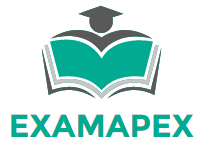
My name is Pooja Sharma and i love to write about information article like Aadhar card, pan card and other govt related stuff. aadhaarcardinfo.com
ReplyDelete